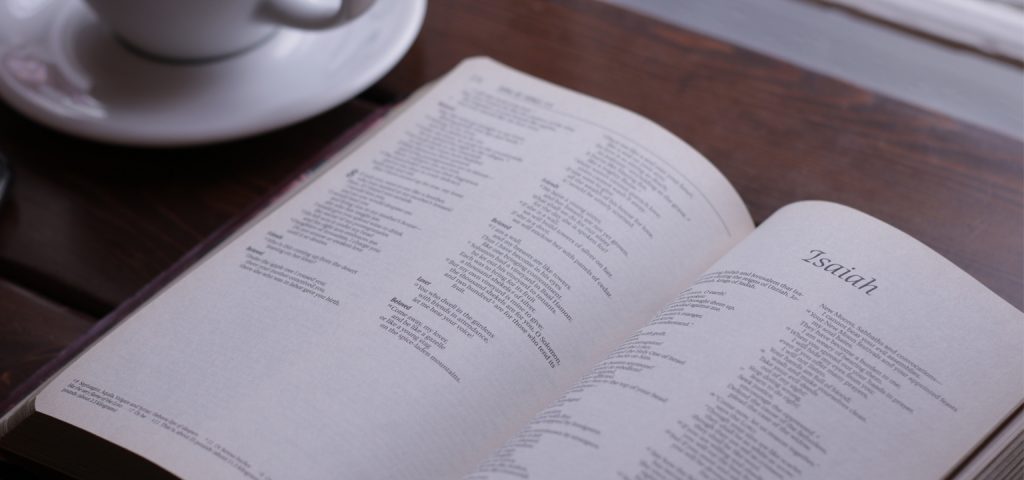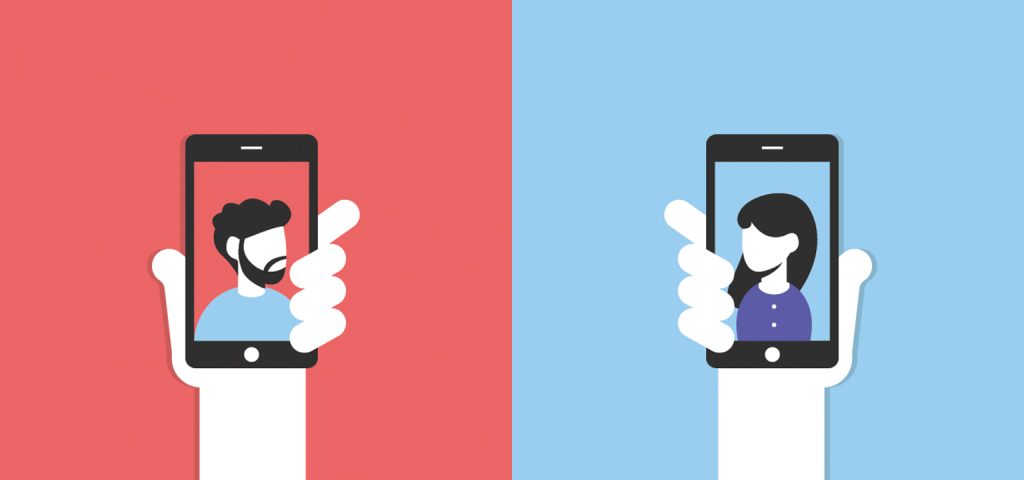Infographics have become a cornerstone of effective digital communication, allowing brands and individuals to convey complex information in a visually appealing and easily digestible format. With the rise of social media and content marketing, creating shareable infographics has never been more critical. This article will explore key tips for designing compelling infographics and recommend tools to help you get started.
Why Infographics Matter
Infographics are an effective way to present data and information because they combine visuals with text, making content more engaging. Studies show that people remember 80% of what they see and do compared to just 20% of what they read. Infographics can simplify complicated information, making it easier for viewers to understand and retain it. Moreover, shareable infographics can increase brand awareness and drive traffic to your website, as they are more likely to be shared across social media platforms.
Tips for Creating Shareable Infographics
1. Define Your Goal
Before diving into the design process, clearly outline the objective of your infographic. Are you trying to inform, educate, or persuade your audience? Understanding your goal will guide your content creation and design choices, ensuring your infographic remains focused and relevant.
2. Know Your Audience
Tailor your infographic to resonate with your target audience. Consider their interests, demographics, and preferences. This will help you choose the right data, language, and visuals that will engage and inform your audience effectively.
3. Use High-Quality Data
Data is the backbone of any infographic. Ensure the statistics and information you use are accurate, credible, and relevant. Cite your sources to build trust with your audience and enhance the credibility of your infographic. Always look for data from reputable sources, such as academic studies, industry reports, or government publications.
4. Tell a Story
Infographics should not just present data but also tell a story. Organize the information in a logical flow, guiding the viewer through the content. A compelling narrative can help the audience understand the significance of the data and make the infographic more memorable. Use headings, subheadings, and sections to break down complex information into digestible parts.
5. Keep It Simple
Simplicity is key when designing infographics. Avoid cluttering your design with too much information or overly complex visuals. Use white space effectively to enhance readability and focus attention on key points. Aim for a balance between text and visuals to create a clean, professional look.
6. Choose the Right Colors and Fonts
Color and typography play a significant role in the effectiveness of your infographic. Use a limited color palette that aligns with your brand identity and evokes the right emotions. Choose legible fonts and maintain consistency in font usage throughout the infographic. Ensure that the text size is appropriate for easy reading.
7. Include Engaging Visuals
Use charts, graphs, icons, and images to complement your data and enhance understanding. Visual elements should serve a purpose, helping to clarify and illustrate the information presented. Make sure your visuals are high-quality and relevant to the content.
8. Optimize for Sharing
To ensure your infographic is shareable, consider the following:
Size and Format: Create infographics in a vertical format, as they are more visually appealing and easier to scroll through on social media. Save them in widely supported formats, such as PNG or JPEG, for easy sharing.
Call to Action: Include a clear call to action (CTA) that encourages viewers to share the infographic, visit your website, or engage with your brand in other ways.
Watermark Your Brand: Adding your logo or website URL to the infographic can help increase brand awareness when it is shared.
Tools for Creating Infographics
Several user-friendly tools can help you design infographics, even if you have limited design experience:
1. Canva
Canva is a popular graphic design tool that offers a wide range of templates and design elements for creating infographics. Its drag-and-drop interface makes it easy to customize designs without needing advanced design skills.
2. Visme
Visme allows users to create infographics, presentations, and other visual content. It offers templates, customizable elements, and interactive features that can enhance the user experience.
3. Piktochart
Piktochart specializes in creating infographics and data visualizations. With its intuitive interface and pre-designed templates, users can easily transform data into visually appealing graphics.
4. Infogram
Infogram is a data visualization tool that focuses on creating infographics, charts, and reports. It provides interactive options and allows users to import data from various sources, making it easy to present statistics visually.
5. Adobe Creative Cloud
For more advanced users, Adobe Creative Cloud (including Illustrator and Photoshop) offers powerful design capabilities. While it may have a steeper learning curve, it allows for complete creative control over your infographic design.
Conclusion
Creating shareable infographics is a powerful way to communicate information effectively and engage your audience. By following the tips outlined in this article and utilizing the recommended tools from The Marketing Heaven, you can design visually appealing and informative infographics that resonate with your target audience. As you create and share your infographics, remember that the ultimate goal is to educate, inform, and inspire your viewers, making your content not only shareable but also valuable.
Posted in A Word from the Pastor by admin